If you’ve recently changed your mobile number and need to update it on your SEAGM account, don’t worry. The process is quick and simple. Follow the step-by-step guide below to successfully update your mobile number.
Note: The mobile phone number can ONLY be changed once every 90 days.
Step 1: Start by logging in to your SEAGM account. Once you’re logged in, click on the profile icon located at the top right corner of the page. From the dropdown menu, select “My Account.”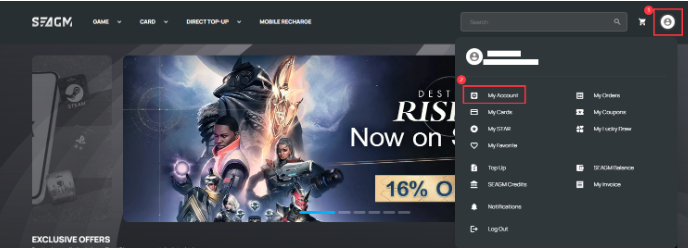
Step 2: Next, click on “User Profile” beside your name to access your account details.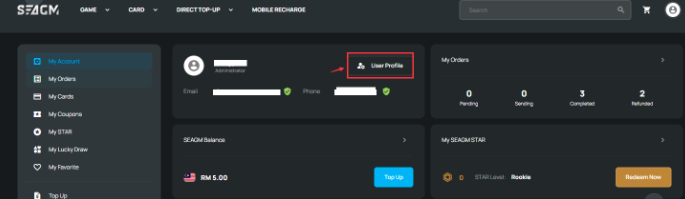
Step 3: You’ll be redirected to a new page. Here, click on the [Security] tab to view the options.
Step 4: Under the Mobile Number section, you’ll see an option labelled [Modify phone]. Click on it to begin updating your mobile number.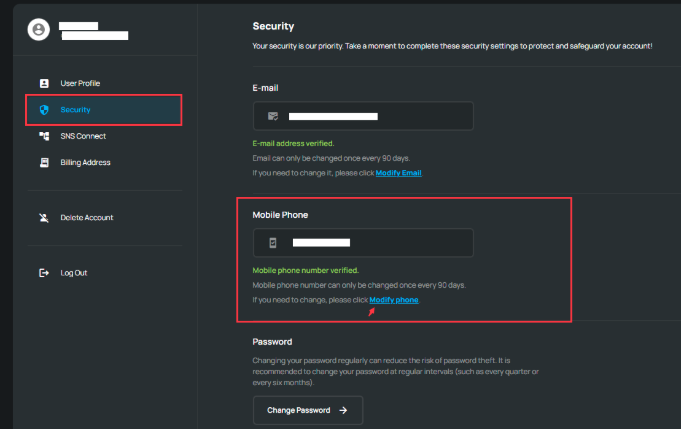
Step 5: You’ll need to verify your identity using one of the available verification methods. Choose your preferred method and click [Send Verification Code].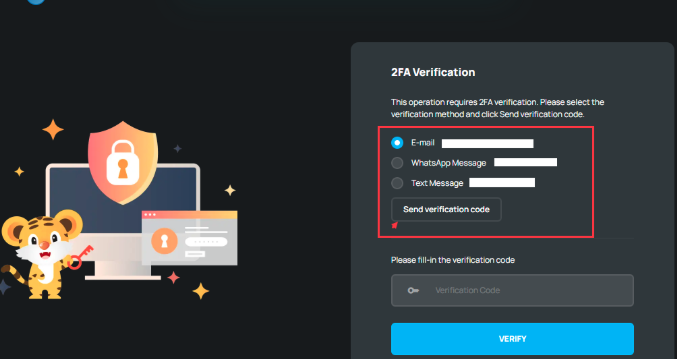
Step 6: After receiving the verification code, enter it in the box provided and click Verify to proceed.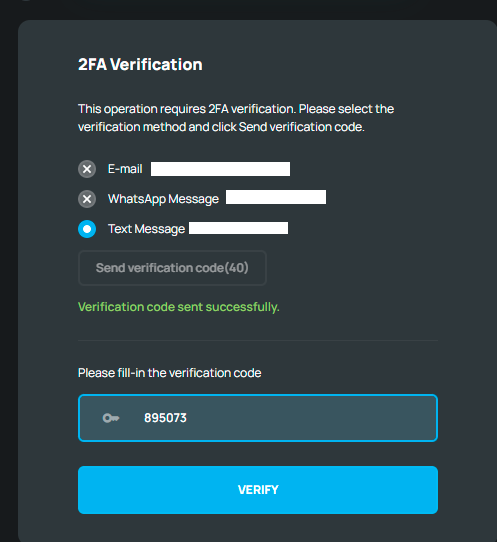
Step 7: You’ll then be directed to the number updating page.
- Select your country,
- Enter your new mobile number,
- Choose your verification method,
- Enter the verification code you received, and finally click [Save Mobile Number].
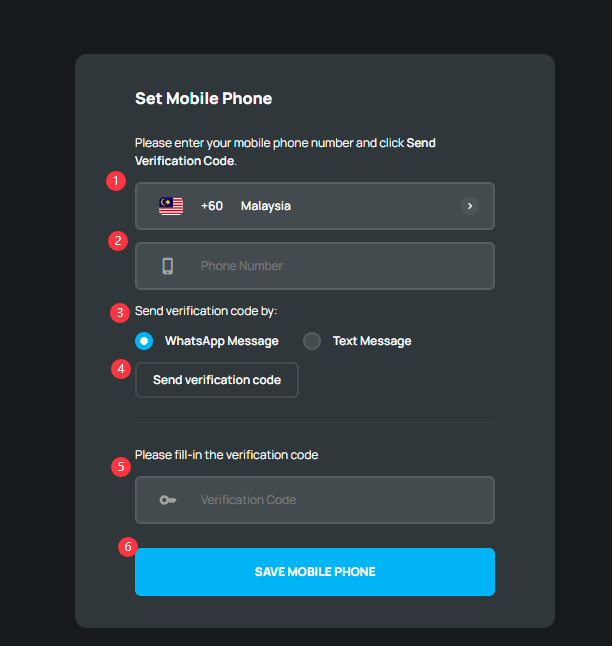
All Done!
Your SEAGM account phone number has now been successfully updated. You can continue enjoying SEAGM’s services with your new contact information.