Need proof of a payment? You can easily retrieve your payment receipt through Maybank Online Banking. With just a few clicks, you can view, download, and screenshot your transaction details.
Step 1:Visit the Maybank2u website or open the Maybank2u mobile app, then enter your username and password to access your account.
Step 2: Once logged in:
[a] Website: Click [accounts], then scroll down and you'll see [transaction history]. Click on [transaction history] and select [m2u transaction] to see your transactions. Tap the download icon next to the transaction to retrieve your receipt.
i. 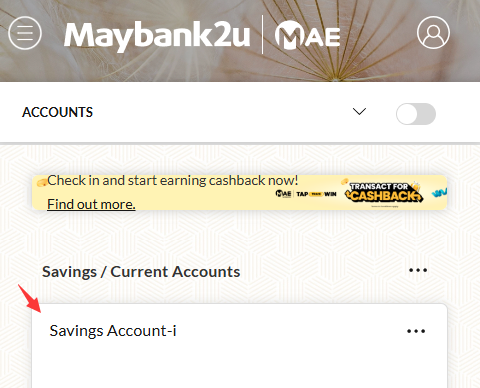 ii.
ii. 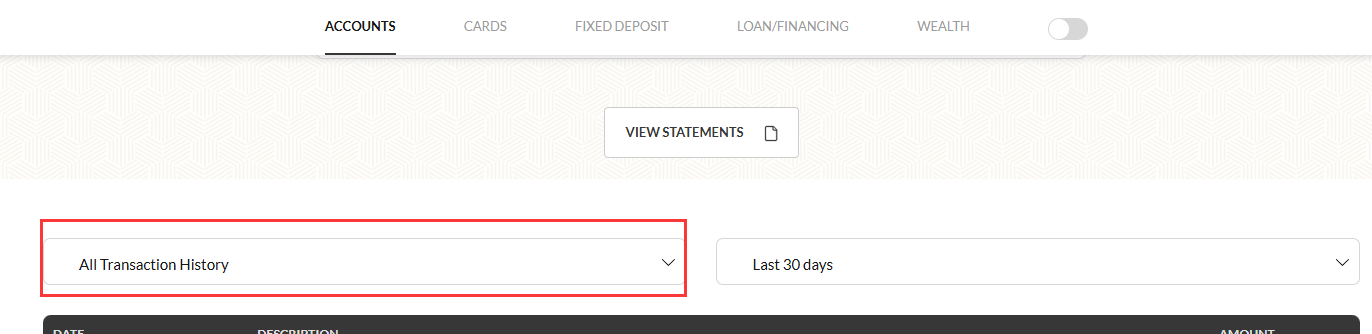 iii.
iii.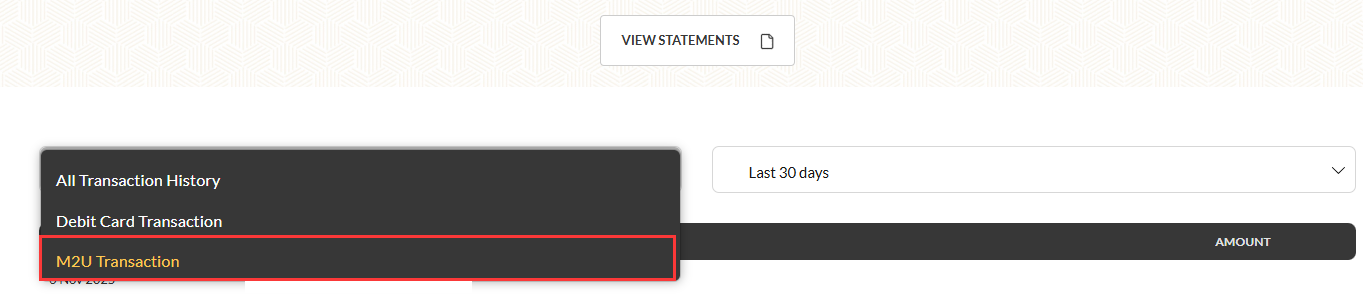 iv.
iv.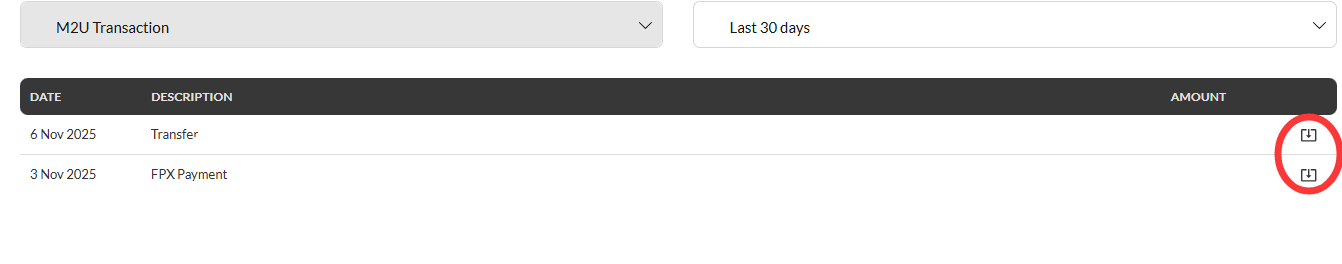 v.
v.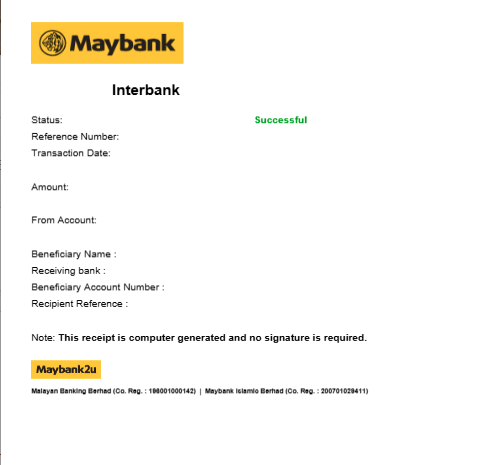
[ii] Apps: Click [savings/current accounts], then scroll down, and you'll see [view transactions]. Click on [view transactions] and select [m2u history] to see your transactions. Tap the download icon next to the transaction to retrieve your receipt.
i.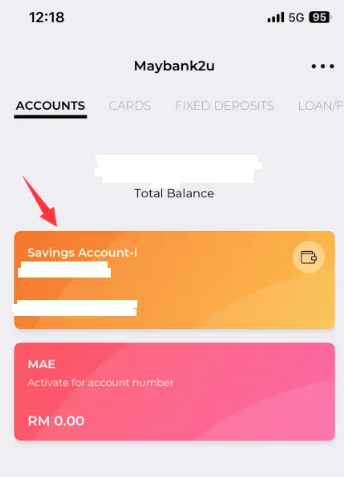 ii.
ii. 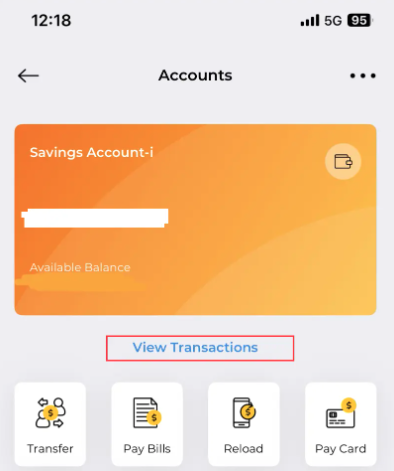 iii.
iii.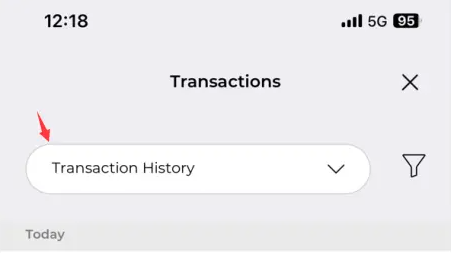 iv
iv 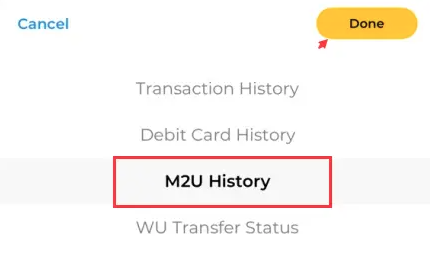 v.
v.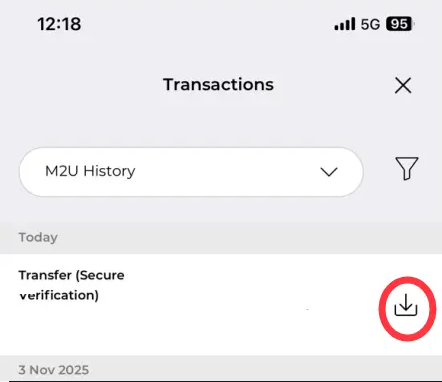 vi.
vi. 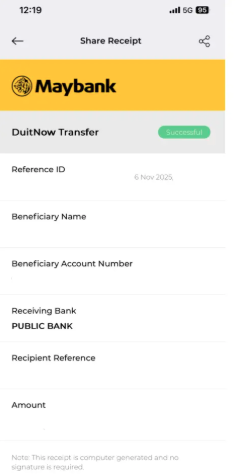
Step 3: You may download or screenshot the receipt for reference.
Thank you.
Visit the SEAGM Support site for quick answers and guides.
Need support? Contact our Customer Support via LiveChat.